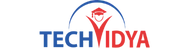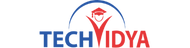GRAPHIC DESIGN TRAINING
Graphic Design Training
Description
Our Graphic Design Training Program has been designed by our Multimedia & Animation Experts Team so that we can share our knowledge and help you learn complex theory, Concepts & Assignments in a simple way. We will walk you step-by-step into the World of Graphic Designing. With our Graphic Design Training, you will develop new skills and improve your understanding of this challenging yet lucrative Graphic Design Program.
Why to Choose Us:
- Live Project based Training
- Easy to Understand Study Material
- Verifiable Certification
- 100% Job Assistance Program
- Certified & Experienced Trainers
- Content as per Industry Standards
Pre-Requisite
- • Computer Basic Knowledge
- • Graduation is Recommended
- • Course assumes no previous experience
Curriculum
- 5 Modules • 42-45 Hours Course Duration
Introduction of Adobe photoshop, Menu bar, Property bar, Tools, Layers, Supportive options
Making New Files, Introduction Broadcast presets, Dimensions of workspaces, Different types of workspaces, Starting Selection Tools
Bitmap & Vector images Differentiate, Transformation, Layers using(Background Layers, other Layers)
After Creating new work page making selections, types of selections(New selection, Add to selections, Subtract from selection & intersect from selection)
Other selection tool like lasso tool, Polygon lasso tool, Magnetic Lasso tool, Quick Selection tool, Magic wend tool, Object selection tool,
Introduction of crop tool, Perspective Crop tool Slice tool, Passport size photos making, Frame tool
Spot Healing brush tool, Healing Brush tool, Patch tool, red Eye tool, Skin Retouch effect
Brush tool, Brush Presets making, Sizing of brushes, making different shapes of brush
Clone stamp tool, Pattern stamp tool, different types of patterns making, cloning of pictures, history brush tool, Art history brush tool
Gradient tool, 2 or more colors gradient making, types of gradient colors filling, Paint Bucket tool, Blur, Sharpen, Smudge tool
Dodge, Burn, Sponge tool, transforming object, Move, rotation, scale, skew, Distort, Perspective, invert, Flip vertical & Horizontal,
Masking introduction, Layer Mask, paste into selections, background changing, Reverse Masking, Making wire Masking
Vector Masking, Placing images into shapes with vector masking, Clipping Mask, Magnifying Text/Image Effect, Text Image Collage effect
Quick Masking effect, 3D Popup card with quick mask & layer mask, Basket Effect on image.
How to make digital face illusion effect with 2 faces (front face & side face) with using of layer mask, Displacement effect
Photo Identity Cards with importing excel file in photoshop & transforming images for id Cards, Carved text on wood Texture
Displacement effect with layer mask with brick wall & Terry cloth picture
Double exposure Effect with 2 or more pictures manipulating, placing pictures Pencil Picture Effect
Hair Masking with Refine Edges(Select & Mask) option to remove background from hairs, Path selections, Pen tool all options
Layer flatten, blending modes, Layer styles, bevel & embose, Drop shadow, inner glow, outer glow, options
Adjustment layers, hue saturation option, Color balance, black & white, adjustment layer, channel mixer, color lookup etc.
Filter Effects Blur, Distort, Noise, Pixelate, Render, Stylize etc. Design with filter effects
Vanishing point making 3d cube with image insertion with creating perspective plane, filter gallery options
Action making, Recording, action set, action short key making, auto blend layer options, puppet warp tool using
Timeline effects, Frame by frame animation, Video timeline animation, Rendering Videos etc.
Using Mask to Create animation for website
Website layout making, UI & UX intro
Doubts clearing class
Introduction of Adobe Illustrator, some tools, Panels-Sub panels & flower making
Selection tool, Direct selection tool, Strokes making, Different vector shapes making etc.
Use of Pen tool, Shape builder tool
Rotate tool, Text tool, Gradient editing in any shape
3D modeling shapes, Bar Graph with 3d Effects
Creating shapes with Pathfinder options, Tracing with raster picture
Rotate tool & wrist watch making, Clip Masking
Color patterns Theory, Swatches, Work with live paint bucket tool
Using art brushes, making brushes, Transforming & making backgrounds from Transforming effects
Mesh filling in objects, Tracing objects pics, Radial mesh fill, Blend tool, 3d Shapes making
Perspective grids tool, 3d Exterior Home Making in file
Logos & id Card & visiting card Making class & illustration in illustrator
Introduction- Standard Bar, Menu Bar, Property Bar Tools intro Shapes Making
Shape Tool, Shaping options (Weld, Trim, Intersect, Front minus Back, Back minus front, Create Boundaries), making visiting Cards
Drawing Curves, Shapes changing, Coping objects with right click, Using Pen tool, Bezier Tool, Line Tools,
Arranging objects(Back, Front, Forward, Backward) Introduction of interactive fill tool, smart fill tool, Ashok Chakra making, Join Curves option, using guidelines
Using Power clip, Using Layers, Artistic Media tool, Brush Preset Making,
patterns making, Combining & breaking objects
Applying Drop shadows, Contours, Extrude, Bevel Effects, Blend effect, Envelop, Distort, Block Shadow
Importing images in file, Bitmap menu, Some Effects of Images
Bitmap Effects Colours effects, Halftone, Blur, Creative, Noise, Texture, Art Stroke etc.
Some more Effects like Neon text effect, Glowing Text Effects, Using Glyphs, Clipart, Symbols for Designing, modify clipart
Advance Giff Effect, Importing Bitmap options, page Layout, printing settings, creating greeting cards, Print previewing the layout
Exporting designs in other formats(PDF, JPEG, PNG, BITMAP) etc. Tracing picture with vactor tools
Packaging designing, Packing designs making
About Corel Rave format, Tweening objects, Use of Corel photo paint, performing Rave Animation
Poster making, Brochure making
Wedding Card Making, Banner Making, Chrome text effect, Envelop text
2 types of Text, Text Typing, Paragraph text, Artistic text, Text on a path effect, Text properties,
Customization options of workspace, finding fonts of jpeg pictures, tool options etc.
Calendar Making, all options of Calendars making with macro
Making own macros, recording shapes to repeat any contents
Introduction of In-design, tools, panels, Pages Panels etc.
Pages Panel, Master Pages Introduction, Page no.s giving
Parts of master pages, Page no.s in different sections of chapters
Making index of Different chapters of books, give different headings of different chapters
Newspaper layout making, newspaper pages all settings
Magazine Layouts making, Magazine pages settings
Text settings in pages, text wrapping, all options of text wrappings
Creating presentations of individual pages like PPT from layout menu
Creating dynamic animation & creating buttons for actions on objects
Table making, Formatting tables cells, columns & rows
Covering all the concepts
Project Work
Resume Prepration
Interview Question Prepration
Student Feedback
Latest Reviews
Sotapdi Kunda
Very clean and organized with easy to follow tutorials, Exercises, and solutions. The training does start from the beginning with very little knowledge and gives a great overview and progresses into more complex concepts and ideas.
Samantha
The training is good at explaining very basic intuition of the concepts. It will get you scratching the surface so to say, where this course is unique is the implementation methods are so well defined, Thank you to the team !.
Rajeev Aggarwal
This course is amazing..! I started course as a beginner and learnt a lot. Instructors are great. Query handling can be improved.Overall very happy with the course.
Learn from Industry Experts. Enquire Now!
Graphic Design Training Options
Whether you're looking for Graphic Design Training, start your next journey with India's Best IT & Software Training Edtech Company @TechVidya -- we have a plan for you.
Graphic Design
Graphic Designing
- Video and e-Content
- Final Assessment
- Certification
Graphic Design
Graphic Designing
- Classroom Training
- Projects/Assignments
- Mock Interview
- Final Assessment
- Certification
- Placement Assistance
Graphic Design
Graphic Designing
- Live Instructor Based
- Projects/Assignments
- Mock Interview
- Final Assessment
- Certification
- Placement Assistance
Graphic Design
Graphic Designing
- Customize Content
- Flexible Timings
- Onsite Training
- Experienced Trainers
- Increase Productivity
- Skill Assessment
How to Start Your Professional Journey
01. Learn from Industry Experts
TechVidya is ISO 9001:2015 Accredited Edtech Company, trained more than 68806+ students all across the world. We have team of 470+ Experienced & Certified Instructors.
02. Live Project Based Training
Complete IT & Software Training provided by Techvidya is designed as per the Industrial Requirement with Live Projects. Every topic covered is in most practical way with real-time examples.

01. Industry Recognised Certification
TechVidya offers a wide range of IT & Software Certifications designed to take your career to the next level. Candidate can gain access to multiple placement opportunities by opting our Certification.
02. Verifiable Certificate
TechVidya provides Globally Recognized Course Completion Certificate which can be verifiable at techvidya official website. TechVidya Verifiable Certification helps to achieve your dream jobs.

01. PD, Resume Making & Mock Interview
We help our students to get a foothold in the corporate world by providing Practical based Training including Personality Development, Resume Making & Mock Interviews Sessions.
02. Dedicated Placement Department
Our Placement Department help candidates to present themselves confidently at the time of actual interview. We provide placement assistance to our students with the help of dedicated placement cell.

Upgrade Yourself, 68806+ Students Trained. Enquire Now!
Recent Placement
Ms Aditi Soni
Telecon SystemsMr. Anand Pandey
NewgenMr. Soban Singh
Dabur IndiaMrs. Rashmi Negi
MAXMs Habiba
EminentureMr. Yash Aryan
PayTMMr. Manoj
TechnosoftMr. Shivam
Telecon SystemsOur Hiring Partners















Career Assistance Services
Throughout the Course
After 80% Course
After 90% Course
After 100% Course
Learn from Industry Experts. Enquire Now!

An Investment in Knowledge pays the best interest.
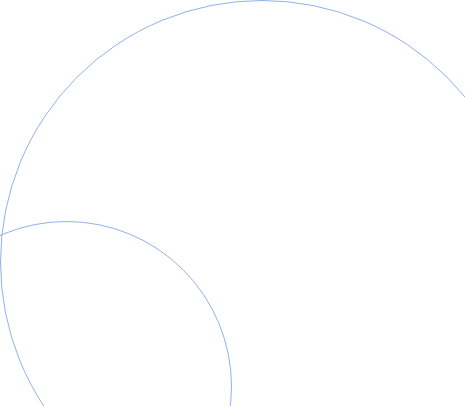

Get 360 Degree Placement Assistance with Us
Expand your career opportunities with India's most trusted IT & Software Training Institute @TechVidya. Get job-ready for an in-demand career with our 360 degree placement assistance program. Choose from Multiple certification programs with us.
- Online LMS Login Access
- Online Job Portal Access
- Assignments & Capstone Projects
- Resume Making & Interview Preparation
- Dedicated Placement Department
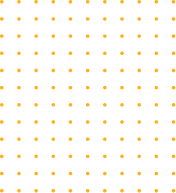






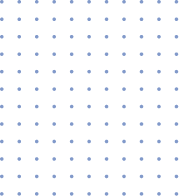



Accelerate your Career & Upskill Yourself
Groom your career with our IT & Software Courses. Choose from multiple career oriented courses like Data Science, Cloud Computing, Ethical Hacking, Multimedia & Animation, SAP, Full Stack Development and more...
Join us nowGet Industry Recognised Certification. Enquire Now!
Our Global Honorable Partners
Boost your Career with world-class Professional Certifications. "Learn without Limits"
250+ Collaboration with leading Universities & Companies